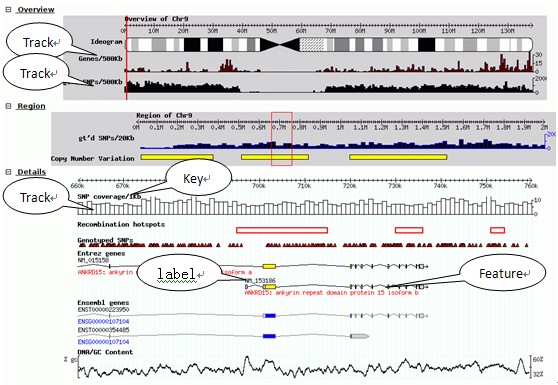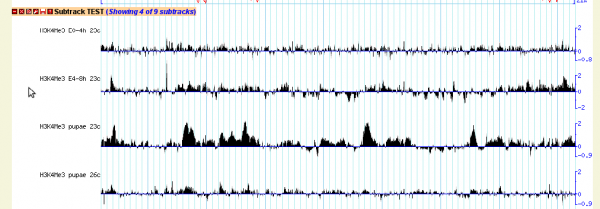Gbrowse图谱可以分为三部分,overview,region,details,每一部分都可以显示0到多个的映描(track),对于trace的定义,可以分为以下几部分:
- track显示的内容,显示什么样的数据
- track显示为什么样子,具体的样式
- track有关的文字描述
- track有关的行为,比如冒泡提示,点击或者经过时的行为,启动的链接
更为复杂的主题包括:
- 显示样式、内容的动态话
- 多种来源、多种类型的数据组合
- 不同缩放比例,显示不同的样式
- 对于显示数据内容数目的限制
- track的层级分类,一个track下可以分为多个不同的下级track
- 密度图、频率图显示
- 不同用户的权限管理
图示
配置示例
[Density:overview]在overview区域显示
feature = density feature的类型,可以是多个,也可以使用来源进行限制
glyph = xyplot Track显示的图形样式
graph_type = boxes 下面都是选择xyplot后,设定的相应的参数
max_score = 60
min_score = 0
scale = none
bgcolor = red
fgcolor = red
height = 20
label = 0 每一feature是否显示标题
key = Density histograms /10k 该Track的标题
[GC:region] 在Region取显示
glyph = dna
global feature = 1
height = 40
do_gc = 1
gc_window = auto
strand = both
fgcolor = red
axis_color = blue
key = DNA/GC Content
[Genes] 在details区显示
feature = gene
glyph = so_transcript
bgcolor = yellow
forwardcolor = yellow
reversecolor = turquoise
label = sub { my $f = shift;
my $name = $f->display_name;
my @aliases = $f->attributes('Alias');
$name .= " (@aliases)" if @aliases;
$name;
}
height = 6
description = 0
key = Named gene
[mRNA]
feature = exon
glyph = transcript
description = 1
height = 10
sixframe = 1
label = sub {shift->name . " reading frame"}
key = mRNA
[CDS]
feature = CDS
glyph = transcript2
height = 10
connector = 1
connector_color =black
strand_arrow =1
key = CDS
[tRNAs]
feature = tRNA
glyph = generic
bgcolor = lightgray
fgcolor = black
height = 4
stranded = 1
description = 1
key = tRNAs
[rRNA]
feature = rRNA
fgcolor = orange
glyph = generic
description = 1
key = rRNAs
[pseudogene]
feature = pseudogene
glyph = gene
bgcolor = lightgray
fgcolor = black
height = 4
key = pseudogene
[pseudogenic region]
feature = pseudogenic_region
glyph = segments
bgcolor = lightgray
fgcolor = black
height = 4
key = pseudogenic region
description = 0
[mobile element]
feature = mobile_element
glyph = segments
bgcolor = lightgray
fgcolor = black
height = 4
description = 0
key = mobile element
[processed transcript]
feature = processed_transcript
glyph = generic
bgcolor = lightgray
fgcolor = black
height = 4
description = 0
key = processed transcriptglyph支持的类型
glyph指定的类型,实际上画图调用的是 Bio::Graphics相应的方法,而具体画图可以设定的变量以及相应的意义,也可以通过查看 Bio::Graphics 模块的文档获得。支持的类型包括:
Bio::Graphics::Glyph::Factory Bio::Graphics::Glyph::alignment Bio::Graphics::Glyph::anchored_arrow 锚 Bio::Graphics::Glyph::arrow Bio::Graphics::Glyph::box Bio::Graphics::Glyph::broken_line Bio::Graphics::Glyph::cds Bio::Graphics::Glyph::christmas_arrow Bio::Graphics::Glyph::crossbox Bio::Graphics::Glyph::dashed_line 虚线 Bio::Graphics::Glyph::diamond 菱形 Bio::Graphics::Glyph::dna Bio::Graphics::Glyph::dot 点 Bio::Graphics::Glyph::dumbbell 哑铃 Bio::Graphics::Glyph::ellipse 椭圆 Bio::Graphics::Glyph::ex Bio::Graphics::Glyph::extending_arrow Bio::Graphics::Glyph::flag 旗帜 Bio::Graphics::Glyph::gene Bio::Graphics::Glyph::generic Bio::Graphics::Glyph::graded_segments 精细的 Bio::Graphics::Glyph::group Bio::Graphics::Glyph::heterogeneous_segments 混杂的 Bio::Graphics::Glyph::image Bio::Graphics::Glyph::lightning 闪电 Bio::Graphics::Glyph::line Bio::Graphics::Glyph::merge_parts 合并 Bio::Graphics::Glyph::merged_alignment Bio::Graphics::Glyph::minmax Bio::Graphics::Glyph::oval 椭圆 Bio::Graphics::Glyph::pentagram 五角星 Bio::Graphics::Glyph::pinsertion Bio::Graphics::Glyph::primers Bio::Graphics::Glyph::processed_transcript Bio::Graphics::Glyph::protein Bio::Graphics::Glyph::ragged_ends 凹凸不平的 Bio::Graphics::Glyph::redgreen_box Bio::Graphics::Glyph::redgreen_segment Bio::Graphics::Glyph::repeating_shape Bio::Graphics::Glyph::rndrect Bio::Graphics::Glyph::ruler_arrow Bio::Graphics::Glyph::saw_teeth Bio::Graphics::Glyph::segmented_keyglyph Bio::Graphics::Glyph::segments Bio::Graphics::Glyph::so_transcript Bio::Graphics::Glyph::span Bio::Graphics::Glyph::splice_site Bio::Graphics::Glyph::stackedplot 堆积线 Bio::Graphics::Glyph::ternary_plot 三重曲线 Bio::Graphics::Glyph::text_in_box Bio::Graphics::Glyph::three_letters 三个字母 Bio::Graphics::Glyph::tic_tac_toe Bio::Graphics::Glyph::toomany Bio::Graphics::Glyph::track Bio::Graphics::Glyph::transcript Bio::Graphics::Glyph::transcript2 Bio::Graphics::Glyph::translation Bio::Graphics::Glyph::triangle 三角形 Bio::Graphics::Glyph::two_bolts Bio::Graphics::Glyph::wave 波浪 Bio::Graphics::Glyph::weighted_arrow Bio::Graphics::Glyph::whiskerplot 细微的曲线 Bio::Graphics::Glyph::xyplot
图形的收集与展示
只有想不到的,没有做不到的,后面会收集与展示GBrowse丰富的track展示截图。
SNP展示
频率图
转录组数据展示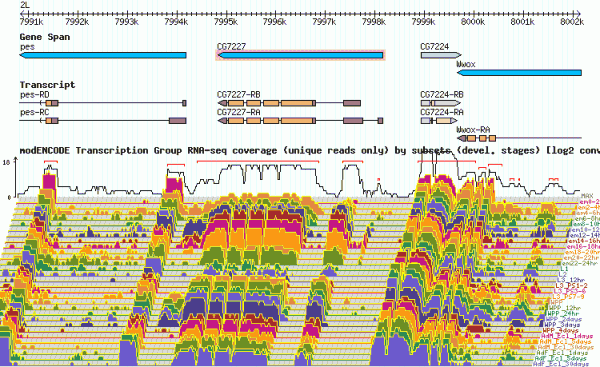
比较基因组
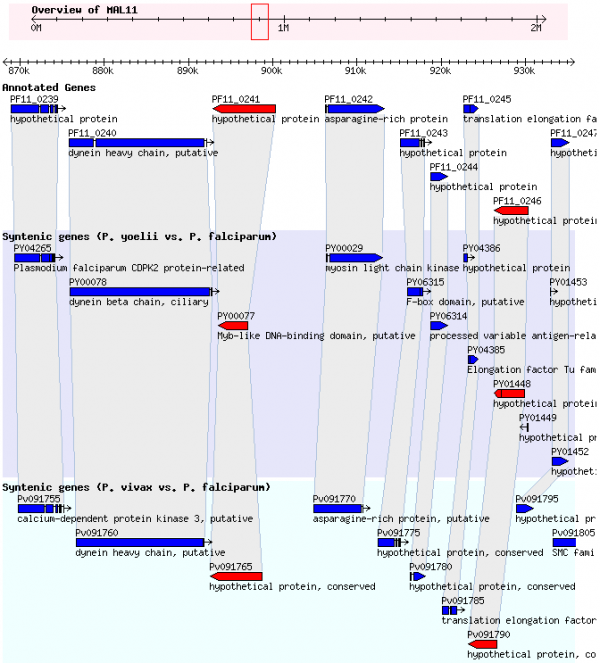
原文来自:http://boyun.sh.cn/bio/?p=1798